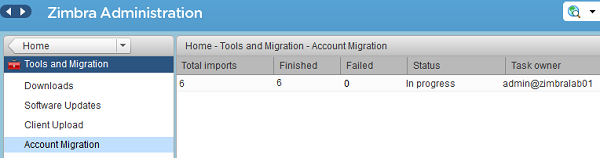Description: Here I have uploaded Backup script for Zimbra with Rsync Over SSH
#!/bin/bash
# Zimbra Backup Script
# For Rsync need to configure password less ssh between two Server
# https://servertecholab.blogspot.com/2016/10/password-less-ssh-between-centos.html
# This script is intended to run from the crontab as root
# Local Server Directory Path
DESTLOCAL=/Backup/zimbra_backup
# Remote Server Directory path
DESTREMOTE="root@10.10.10.10:/home/Zimbra_Server_Backup"
# Outputs the time the backup started, for log/tracking purposes
echo Time backup started = $(date +%T)
before="$(date +%s)"
# a backup dir on the local machine. This will fill up over time!
BACKUPDIR=$DESTLOCAL/$(date +%F-%H-%M-%S)
# Now we need to shut down Zimbra to rsync any files that were/are locked
# whilst backing up when the server was up and running.
before2="$(date +%s)"
# Stop Zimbra Services
/etc/init.d/zimbra stop
#su - zimbra -c"/opt/zimbra/bin/zmcontrol stop"
#sleep 15
# Kill any orphaned Zimbra processes
#kill -9 `ps -u zimbra -o "pid="`
pkill -9 -u zimbra
# Only enable the following command if you need all Zimbra user owned
# processes to be killed before syncing
# ps auxww | awk '{print $1" "$2}' | grep zimbra | kill -9 `awk '{print $2}'`
# Sync to backup directory
rsync -avHK --delete --backup --backup-dir=$BACKUPDIR /opt/zimbra/ $DESTLOCAL/zimbra
# Restart Zimbra Services
#su - zimbra -c "/opt/zimbra/bin/zmcontrol start"
/etc/init.d/zimbra start
# Calculates and outputs amount of time the server was down for
after="$(date +%s)"
elapsed="$(expr $after - $before2)"
hours=$(($elapsed / 3600))
elapsed=$(($elapsed - $hours * 3600))
minutes=$(($elapsed / 60))
seconds=$(($elapsed - $minutes * 60))
echo SERVER WAS DOWN FOR: "$hours hours $minutes minutes $seconds seconds"
# Create a txt file in the backup directory that'll contains the current Zimbra
# server version. Handy for knowing what version of Zimbra a backup can be restored to.
# su - zimbra -c "zmcontrol -v > $DESTLOCAL/zimbra/conf/zimbra_version.txt"
# or examine your /opt/zimbra/.install_history
# Display Zimbra services status
echo Displaying Zimbra services status...
su - zimbra -c "/opt/zimbra/bin/zmcontrol status"
# /etc/init.d/zimbra status # seems not to work
# backup the backup dir (but not the backups of the backups) to remote
rsync /opt/zimbra_backup/zimbra/* -ave "ssh -c arcfour -p 2255" --recursive --delete-during root@10.10.10.10:/home/Zimbra_Server_Backup
# Outputs the time the backup finished
echo Time backup finished = $(date +%T)
# Calculates and outputs total time taken
after="$(date +%s)"
elapsed="$(expr $after - $before)"
hours=$(($elapsed / 3600))
elapsed=$(($elapsed - $hours * 3600))
minutes=$(($elapsed / 60))
seconds=$(($elapsed - $minutes * 60))
echo Time taken: "$hours hours $minutes minutes $seconds seconds" > /tmp/status.txt
# end