Description: Here I have explained, How to setup Slave server for Jenkins on Ubuntu Machine
Setup:
- Master Jenkins : localhost
- Slave Machine : 3.90.0.161
Before setup slave server for jenkins, I am going set password for ubuntu user and create one folder for slave jenkins file. In this example I used /var/jenkins
Install java in slave Jenkins server using below command
# apt install java-jre
After create user and jenkins directory on slave, Open jenkins url navigate to Manage Jenkins --> Manage Node and Cloud --> New Node
After click on create button fill all the require details like name, Remote Directory, Usage, Launch Method, Host and credentials of slave machine.
Note: Host key Verification Strategy set : Non Verifying Verification Strategy
Note: Host key Verification Strategy set : Non Verifying Verification Strategy
After fill all the details click on launch the agent, wait for some time. You will get output as follow
Now, I am creating one Free style project and check for the slave usage
In project, I have defined execute shell method under build as follow. It will show message Test Slave and run for 25 Seconds to validate the stage
echo "Test Slave"
sleep 25
Now I am going to save and build the job. Here you can see job executed from slave as follow
Also we can check output in console of the project as follow
Also we can check output in console of the project as follow







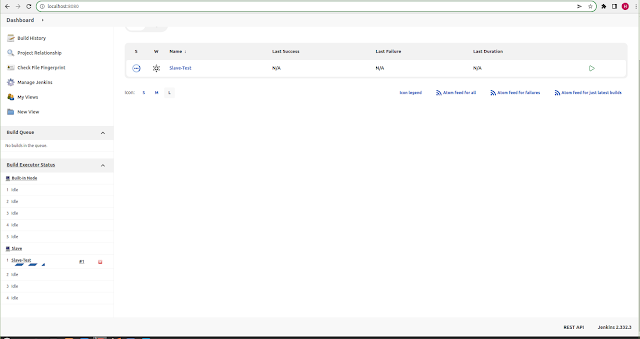
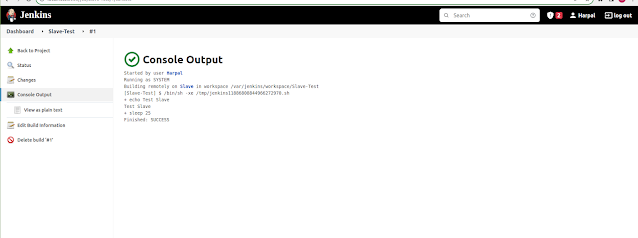
No comments:
Post a Comment