Description: Here I have explained, How to cerate container with EC2 instance using docker hub custom image.
In the previous topic, I have explained to create containers in ECS serverless. In this topic, I will create the container with an EC2 instance.
Open the ECS console and click on Create Cluster
Click on EC2 Linux + Networking and click Next Step
Fill in all the required details and click on create
After some time container will create as follow
Also, it found in ECS instance under cluster
Create Task Definition for cluster
Select EC2 instance and click on next
Add container
Fill in all the required details and click on Add
Add storage for additional mount point EFS to mount point
For additional volume, I have created one EFS and mounted it to the container as follow
After completion you will find EC2 instance with container
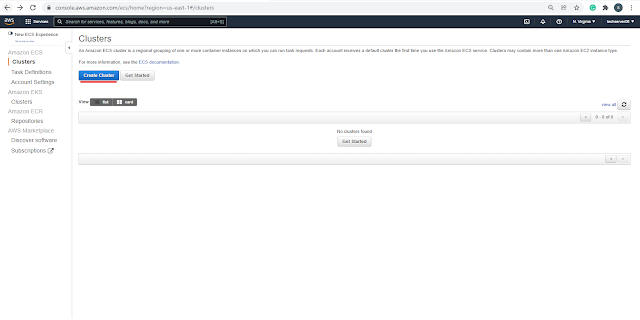





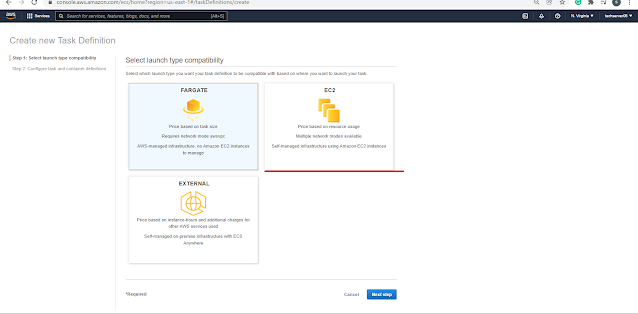




No comments:
Post a Comment