Description: Here I have explained how to configure continuous deployment from GitHub repositories by pulling latest updates. And how to use Azure Portal to deploy app through the Azure Pipeline
Authorize Azure App Service
- To use GitHub account first we need to authorize account with Azure App which we are going to use. For authorize account select Azure App that you will going to use
- Once you click on Authorize it ask for credentials to connect GitHub. Once it authorized automatically git account bind with Azure App
- For Continuous deployment there are 3 options
- App Service build service
- GitHub Actions
- Azure Pipeline (Preview)
- Here I am using App Service build service and click on continue
- Once you all details fill just click on finish to complete it
- Once you finish it will show application console as follow
- Try to browse Application URL [https://webappharrytest.azurewebsites.net] You can able to browse it
- To test Continuous deployment change in index.hml file and save it. Automatically it sync with WebApp



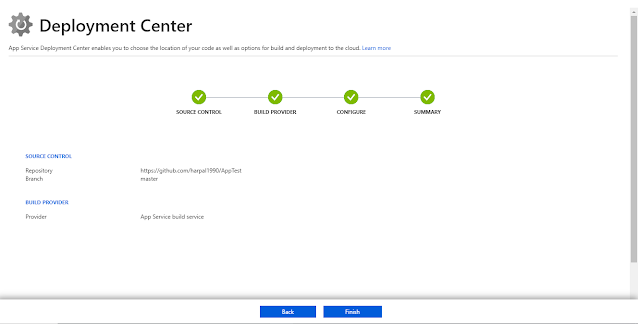


No comments:
Post a Comment